Test process
You can test a process at any time. This can be helpful to quickly check whether the process definition is correct and runs the way you want it to.
To start a test process, you can click the following button at the top right of the process designer:
As soon as you press this button, a panel opens where you can start the test process.
In the External systems area, you can specify that all emails in this test process are to be redirected to a specific email address.
This can be particularly helpful if your process is growing and you do not want to send emails to certain groups so as not to confuse them.
If you now click on the Start test process button, a new test process will be started and you will be redirected to this process.
You can fill in the form and click on the button. You should then receive an e-mail.
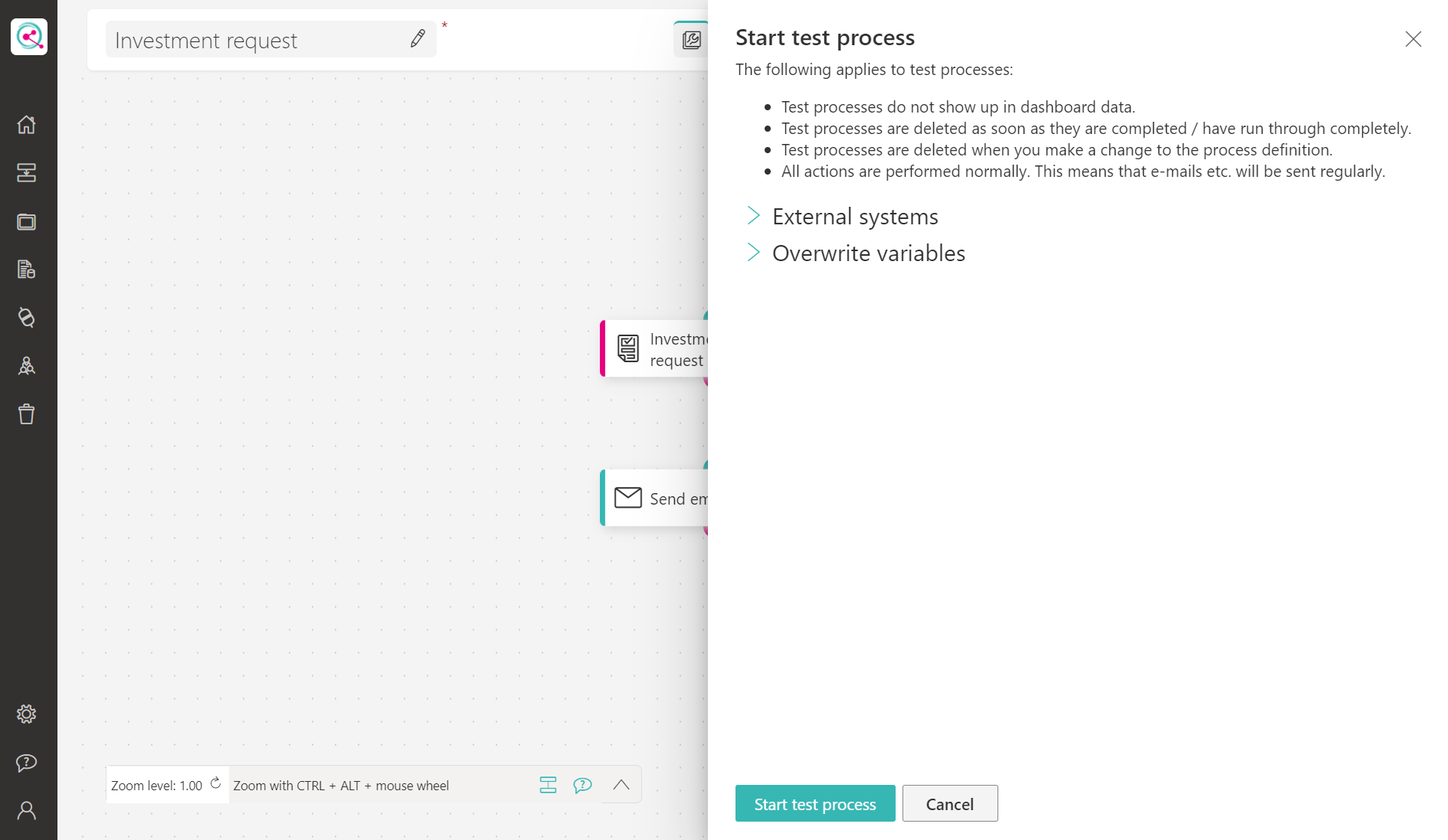
If you do not receive an e-mail, you can of course go back at any time and check the previous steps.
Otherwise, we will apply what we have learnt in the next step to further expand the process.